How to Jailbreak iOS 9.2 - 9.3.3 English Version
The wait is finally over for the MAC user, we have finally got an application that we can use to jailbreak iOS 9.2 - 9.3.3 on mac. The English Version of Pangu for iOS 9.3.3 is now available.
If you love jailbreaking and love using the free awesome tweaks from Cydia or the beautiful themes then we have to appreciate what the Pangu Team is doing for the jailbreking community.

Please follow these steps in order to successfully jailbreak:
Step 1: Please back up your device even if you think it will be ok.Step 2: Download the Mac/Windows/Linux Application form here: Download
Step 3: Get iOS 9.3.3 from here: How to Get iOS 9.3.3 IPSW Direct download links
How to jailbreak iOS 9.3.3:
Step 1: Open and run the Cydia Impactor tool for Windows or Mac.
Step 2: Connect the iOS Device to be jailbroken to your computer via a USB cable.
Step 3: With the Cydia Impactor app interface visible, drag the NvwaStone_1.0.ipa file you downloaded earlier into Cydia Impactor, and make sure that your iOS device is recognized by the app as seen in the image below.
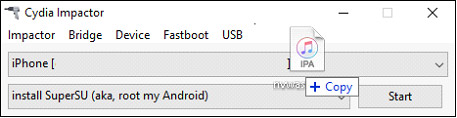
Step 4: When you see “Apple Developer Warning“, click on the OK button to continue.
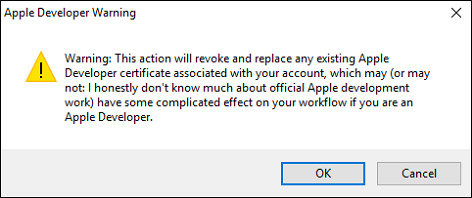
Step 5: Please do not use your real Apple ID, You can make free one from appleid.apple.com.
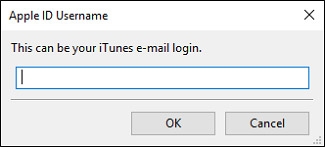
Step 6: Enter the password for your chosen Apple ID account, and then click OK to continue.
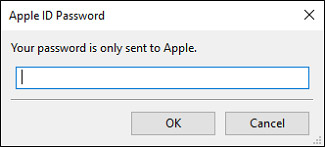
Step 7: The Cydia Impactor file will then go through an internal preparation process and then sign the IPA file. If all goes according to plan, the Pangu Jailbreak App will then be automatically installed to the connected device. However, don’t run it just yet.
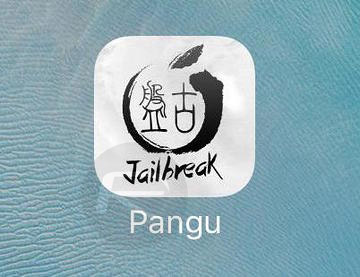
Step 8: On the iOS device, head to Settings > General > Device Management (on iOS 9.3.3) or Settings > General > Profile (on iOS 9.3.2 and below). Tap the profile named as the Apple ID you provided in Step 5 above and make sure that you establish it as a trusted developer.
Step 9: Exit out of the Settings App and then simply launch the newly installed Pangu app from the Home screen, which will prompt you to allow it to send notifications. Click the OK button to proceed.
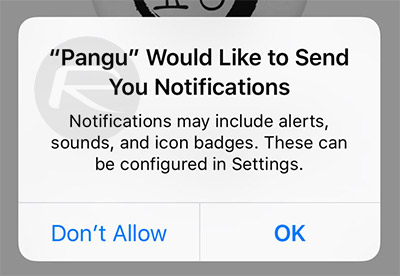
Step 10: When in the Pangu app, tap on the START button to begin the jailbreak process, and immediately lock the device manually by pressing Power button.

Step 11: Wait patiently as the jailbreak payload is injected into the device. Once done, you will be notified on the Lock screen that the jailbreak was successful, followed by an automatic respring of the device.
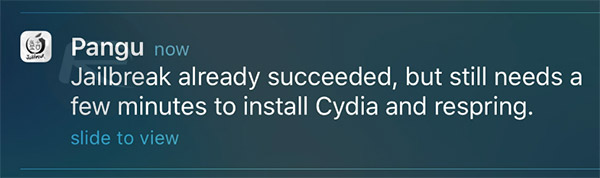
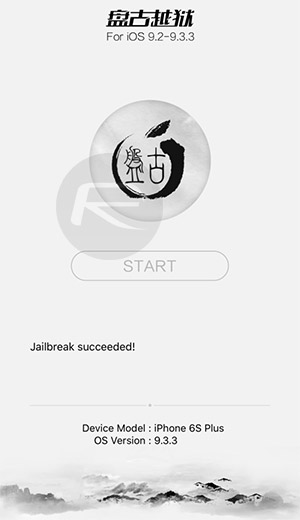
Step 12: Once the device has rebooted back into iOS, you can go ahead and launch the Cydia App to begin installing jailbreak apps and tweaks.
Subscribe by Email
Follow Updates Articles from This Blog via Email












No Comments