How to install iOS 10 Beta 3
Here is a complete step by step guide to get on board with Apple iOS 10 public beta. It is very simple to get started, all you are required to have it an Apple ID which many of you already have.
Please visit the Apple's beta site and follow these steps to download and instal iOS 10 fast!
2. Enter in your Apple ID and password to proceed.
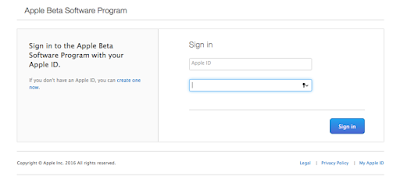
3. After logging you will be greeted with the third image along the right of you screen if you are on a computer.
4. You can then simple decide wether you like to enrol with macOS or iOS 10 by selecting "Enroll Your Devices", select "iOS 10"
Advertisement:
5. You have two options to download iOS 10 on your device but we recommend step 2 (Download Profile) by opening "Safari" on your device then going to Apple beta site then make sure you follow the onscreen instructions to allow installations.
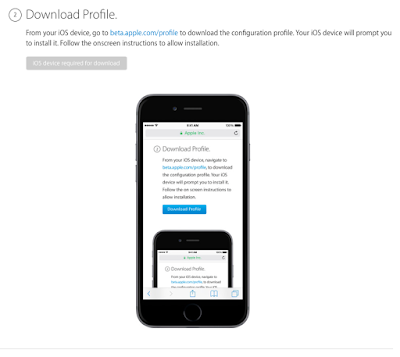
6. After you complete the installations then go to Settings > General > Software Update to install any available beta software.
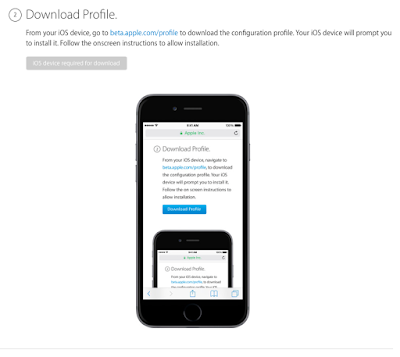
6. After you complete the installations then go to Settings > General > Software Update to install any available beta software.
- Three Different iPhone 7 Are Coming Out This September
- The BIGGEST iOS Update Ever - Top 10 iOS 10 Features.
- How To Install WatchOS 3.0
Subscribe by Email
Follow Updates Articles from This Blog via Email















No Comments